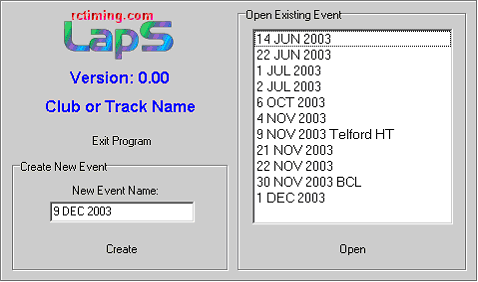
Image of Start Screen
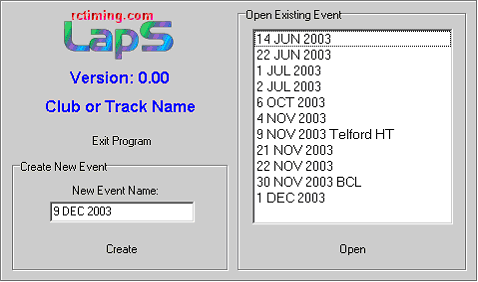
Image of Start
Screen
The start screen is the first to be shown when the program is run, an existing
event can be opened or a new one created.
To create a new event, enter an event name in the box labeled“New Event Name:”, by default this box will have today’s date in it. Click “create” to create the event, the main screen will then be shown.
When creating an event a directory is created using the event name, for this reason only characters allowed in a directory name can be used. A warning will be given if any invalid characters are used.
Events that have been setup previously can be reopened, click on the event that you want to open and press the “Open” button, alternatively you can just double click on the event that’s required.
To exit the program without
opening an existing event or creating a new one, click on the “Exit Program”
button.